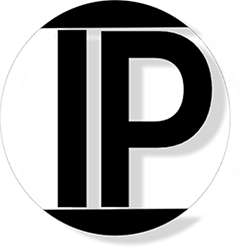I cookie ci aiutano a offrire i nostri servizi. Utilizzando i nostri servizi, acconsentite al nostro utilizzo dei cookie.
Euro
Italian
Cerca
Close
-
Profilo
Profilo Close
- Lista dei desideri (0)
Shopping cart
Close
Non ci sono articoli nel tuo carrello
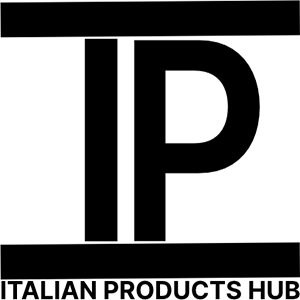
Ricevi la newsletter
Attendere…
Profilo
Servizio Clienti
Serier® s.r.l. Via G.Marcomi 6 Offanengo 26010 (CR) p.iva : 01704390192
Powered by nopCommerce
Copyright © 2024 Prodotti Italiani Elettronica. Tutti i diritti riservati