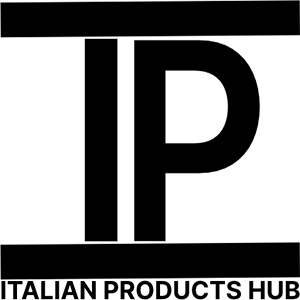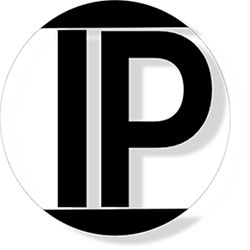The environment is 75 ?, less than 95% relative temperature.
Works with Amazon Echo, Echo Dot, Amazon Tap
Works with Google Home, Google Nest
Works with IFTTTMobile phone APP Control method:
In the major application market / app_Store search for "eWeLink" download, or scan the following QR code for download, according to the software installation instructions to operate and install.
APP account registration:
Open App into the login interface, the first account registration, after successful registration, login into the client interface.
I 0 S system) need to enter the WIFI settings, according to the software prompt can be operated.Add device operation methods:
1. Connect the equipment and power on
2, long press the WIFI pair button 5 seconds, until the WiFi signal indicator light flash three times, always light, three times, always bright... Cycle alternately.
3, open APP click on the "" device icon, click next.
4 . prompts you to select a WiFi and input password that can be on the Internet , and then confirm that the password is entered correctly , and click Next .
4.1 the latest version of APP already supports Chinese WiFi names, please upgrade to the latest version.
4.2 leave a blank if your WiFi does not require a password.
4.3 the device uses 2. 4 G WiFi protocol and does not support 5 G network for the time being.
4.4 if your network has been set to hide or filter the MAC_address, please let the network administrator enter the background modification settings, and then add the device.
5.The APP starts searching and automatically switches to the device hotspots ITEAD-xxxxxxxxxxxxxxxxxxXXXX, and when it is registered, it automatically jumps to the next step.
6. Rename the device. Complete the device addition process after confirmation.
7.If the device is not online, please wait for two minutes. The device is trying to connect to the cloud server via your wireless router. If you are offline for long periods of time, please refer to the following common problem resolution.
APP features:
1. Remote switch function and switch state synchronous feedback in the app operation interface, a single click on the APP switch icon can realize the switch lamp, Even the manual touch control switch app will display the current switch status of the lamp in real time.
2. The main account sharing device gives function to others
The master account (the first account added to the device) can share the device with friends, enabling multiple people to control it. The shared account must be a registered, easily linked account. Please stay online when shared (phone screen remains lit).
3. Multiple mode timing and disconnected network execution functions
The device supports up to 8 sets of timing switches, with single, repeated and delayed fast timing modes. The device can still perform the set timing switch when the network is off, but it needs to keep the device without power failure.
4. The device security mechanism equipment can only be added to one account (main account, other accounts can not add the device, need the master account to delete the device or share. When sharing, you can give the other party permission to set the timing task at the same time, Please check as needed.
5. APP language (in English and Chinese) switching APP will automatically identify the user's mobile phone system language and display the corresponding language version. You can manually switch the Chinese and English versions in the user center.
Common problems and solutions 1. After adding successfully, why is the device not online and out of control? A: after the device has been successfully added, you need to Connect to your router and connect to the network in a minute or two. If the display is not online for a long time, please remove the switch panel. The signal may have been blocked. If you can't even judge by the state of the WiFi indicator:
1 the WiFi indicator flashes out 2 seconds, indicating that you are not successfully connected to your router. Your WiFi name may be in Chinese or password error, or the device is too far away from your router, the signal is too weak, or there may be interference with the environment. Please add the device close to the router or delete the device again; Also, the device is not aware of 5G router, please use 2.4G wifi without Line routers. Finally, make sure your router does not use MAC_address filtering in the background.
The 2 WiFi indicator lights out 1 seconds at 1 seconds, indicating that the device is connected to the router and server, but has not been correctly added to the user account. Please power the device off again, wait a moment, delete the device and add it again if the situation remains the same;
3 WiFi indicator flash twice out 2 seconds, indicating that the device is connected to the router but not to the server. Please make sure your router can access the Internet normally. 2. Search add device timeout, failed to add multiple attempts, how to do? A: it may be frequent Add the phone cache because there is not enough time to refresh. Please turn off the phone wlan function first, then turn on the phone wlan function later. It is best to restart the device at the same time, and then try to add. 3. Can you use LAN control? Can you connect directly to device hotspot control? A: the Android version supports local area network control, but the Iphone_version does not currently support it. Your home wifi must have access to the Internet normally.
4. The device indicator is not on? No reaction on? Does the relay not work by pressing the switch button? A: it could be a breakdown of the circuit, please send it back to us for inspection. If the user disassembles it (tear it up) Warranty label, resulting in human damage, need to bear their own return freight and pay a certain amount of material costs, if the user unauthorized modification or reburning of firmware, resulting in equipment firmware loss, once found, we do not provide any after-sales service, All losses and expenses to be borne by the user.
Package included:
1 x WIFI Wall Switch Touch Switch Smart House Module