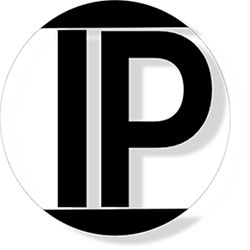Cookies help us deliver our services. By using our services, you agree to our use of cookies.
US Dollar
English
Search store
Close
-
My account
My account Close
- Wishlist (0)
Shopping cart
Close
You have no items in your shopping cart.
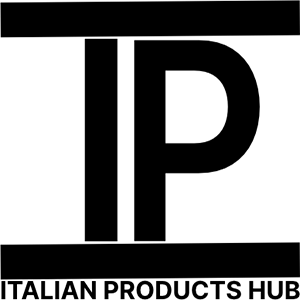
Newsletter
Wait...
My account
Customer service
Serier® s.r.l. Via G.Marcomi 6 Offanengo 26010 (CR) p.iva : 01704390192
Powered by nopCommerce
Copyright © 2024 Electronic Store. All rights reserved.