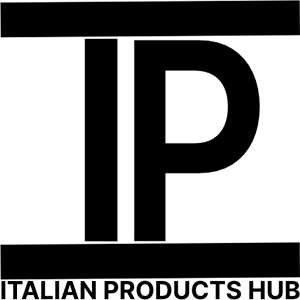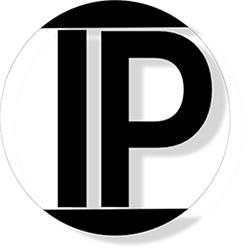Parameter:
The interface between the sensor and the circuit board: red, white, black, and green lines correspond to E+, E-, A-, and A+ on the board. The system is powered by 5V and can be powered directly using the USB port of the mobile phone charger or the USB port of the computer.
1. Calendar time setting:
After the power is turned on, the switch is turned on, and the power-on is in the “calendar time mode” by default. In this mode, only the A, B, C, and D buttons are valid.
A: Set, press A key in sequence, the year, month, day, hour, minute, second cursor will flash in sequence, can be adjusted by B, C.
B: Add key: Click, the value is increased 1.
C: Minus key: press once, the value is reduced 1.
D: View the alarm and enter the “alarm interface”
2. Alarm interface:
In this interface, press the A key in sequence, the On/Off of the alarm, the hour, minute, and second cursors flash in sequence, then the gram is adjusted by the B and C keys.
3. Pricing function:
In the case of normal display time, pressing the C key will switch to the "valuation scale mode".
The first line is the display weight in kg.
The second line shows "Unit Price_P" and "Money_M".
In this mode, all 16 keys are valid.
Introduction to the number keys:
The 1234567890 number key represents the number, and the P= value can be set by the keyboard, and the value can be accurate to 0.1g. The system will automatically calculate the amount M after setting the unit price.
A: Clear, peeled.
B: Clear the unit price P.
C: Switch to "calendar time mode"
D: Switch to "counting scale mode"
5. System calibration method:
Turn on the switch and wait for the system to stabilize. Place a fixed weight object (such as a 500 weight) on the weighing pan. If the system display weight is not equal to this fixed weight (500g), press # button for 3 seconds, then the first line of the screen will display the "calibration factor". The calibration coefficients can be increased and decreased by the two keys C and D. By adjusting the “calibration coefficient”, the weight displayed on the screen is exactly equal to the true weight of the object (500g).
Finally press and hold # button for 3 seconds, the system coefficient disappears and the calibration is completed.
Package included:
1 x DIY MCU Multi-function Electronic Scale Production Kit